How to Withdraw Cryptocurrency from Binance TH

How do I withdraw Crypto on BINANCE TH Website and Application?
On Website
1. Log into your BINANCE account and click [Wallet] - [Withdraw] on the website.
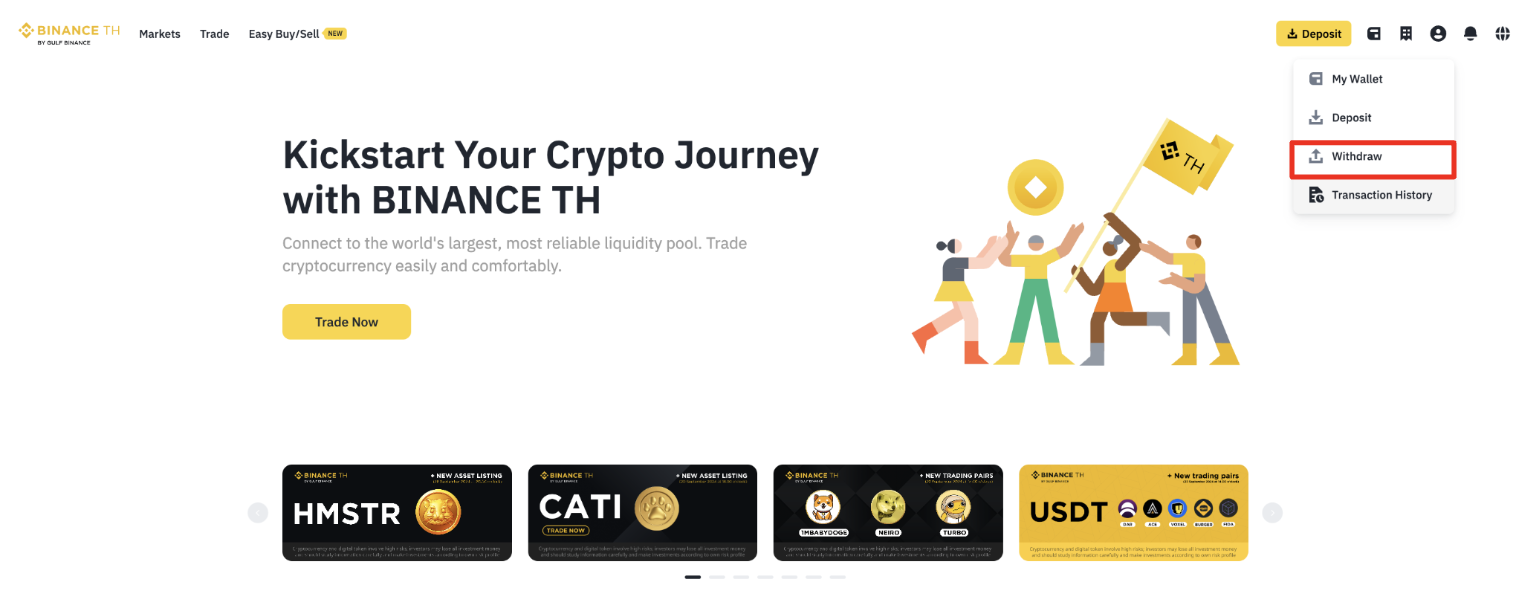
2. Select the cryptocurrency you want to withdraw, for example, BTC.
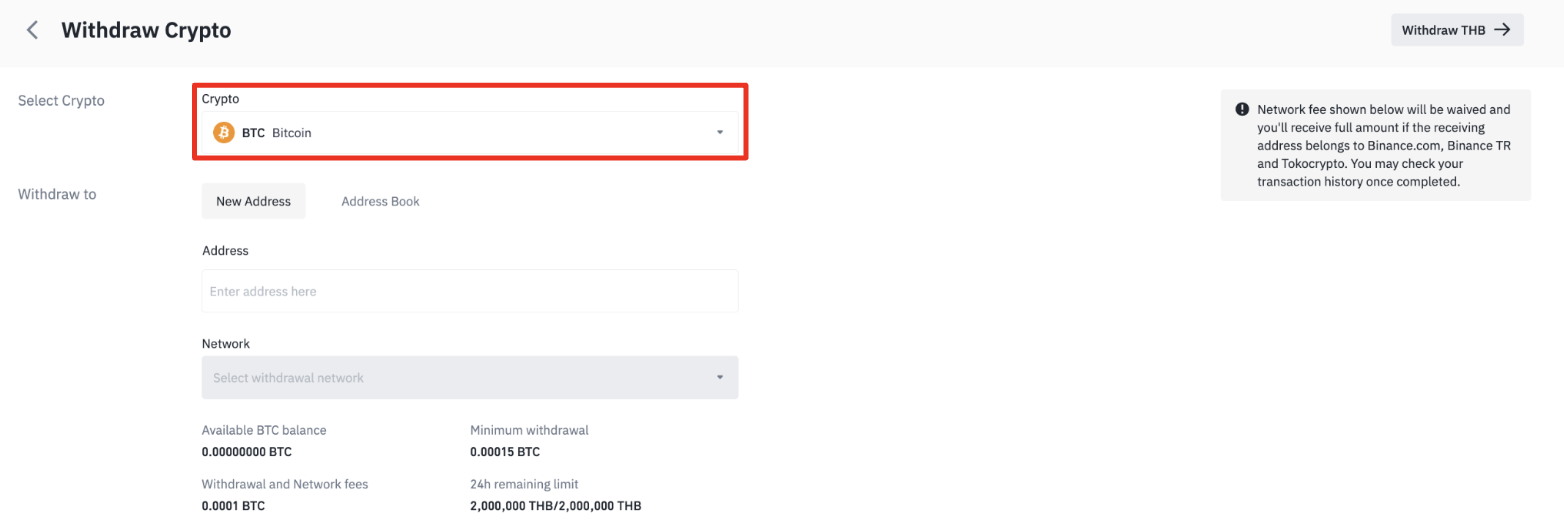
3. Paste the recipient address, or select a saved address by clicking the [address book] icon.
Note: To add a new withdrawal address to your address book, check out the Frequently Asked Question section of this article, Click. https://www.binance.th/en/faq/crypto-deposit-%7C-withdrawal/aa61108a2ea64b3e83ccee4459a16c31
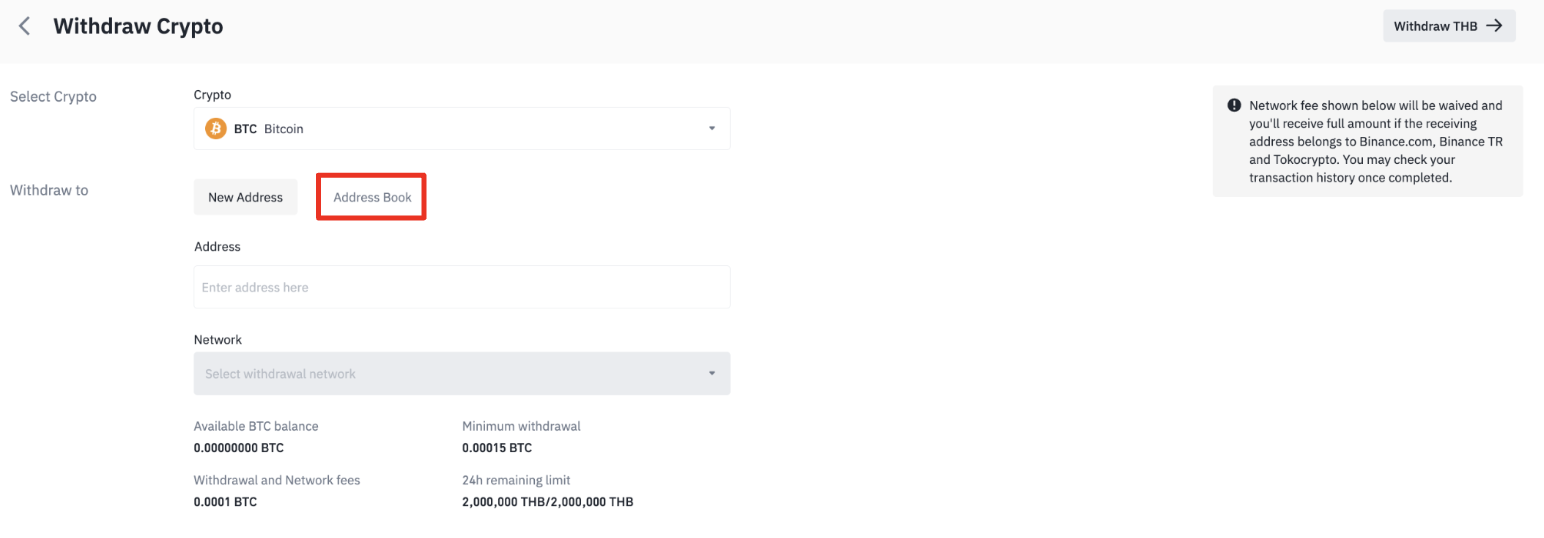
4. Select the network. Depending on the crypto you choose, you will see the corresponding supported networks and network fees for this transaction. Please make sure that the network matches the address entered. If you select the wrong network, your funds might be lost and couldn’t be recovered.
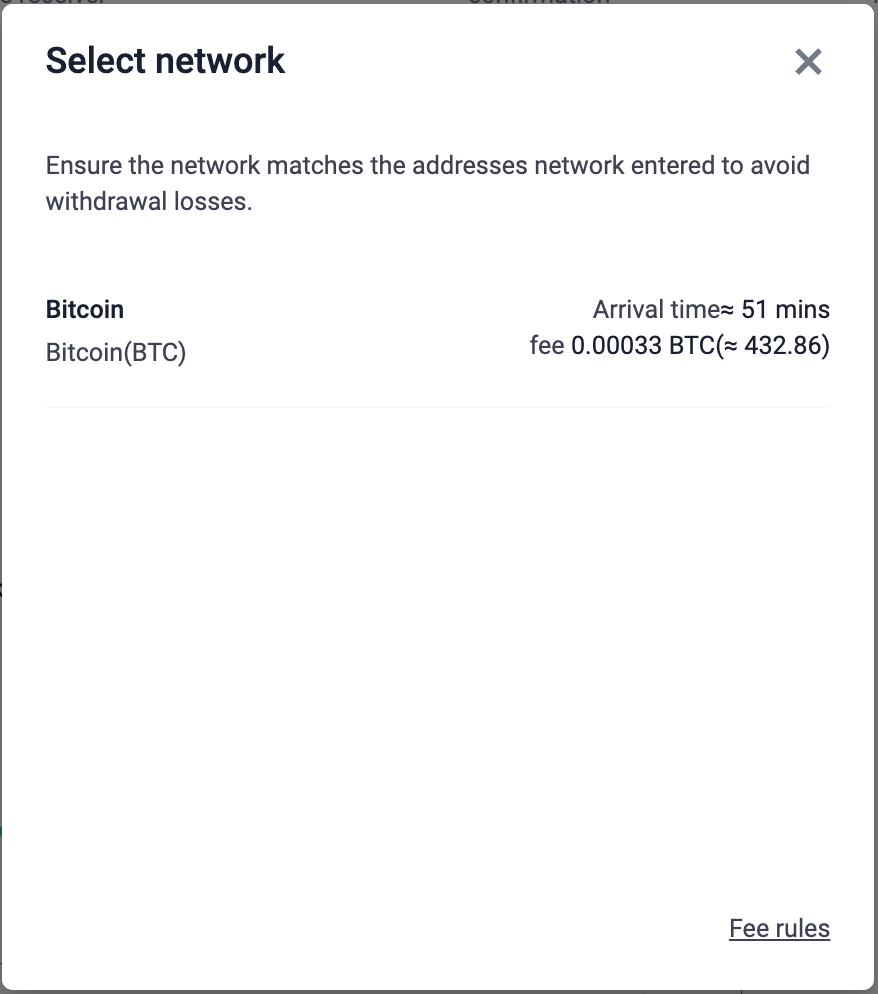
5. Enter the withdrawal amount. You may choose to use the balance from your Spot Wallet by clicking [MAX]. You will see the transaction fee and the final amount you will receive. Click [Withdraw] to proceed.
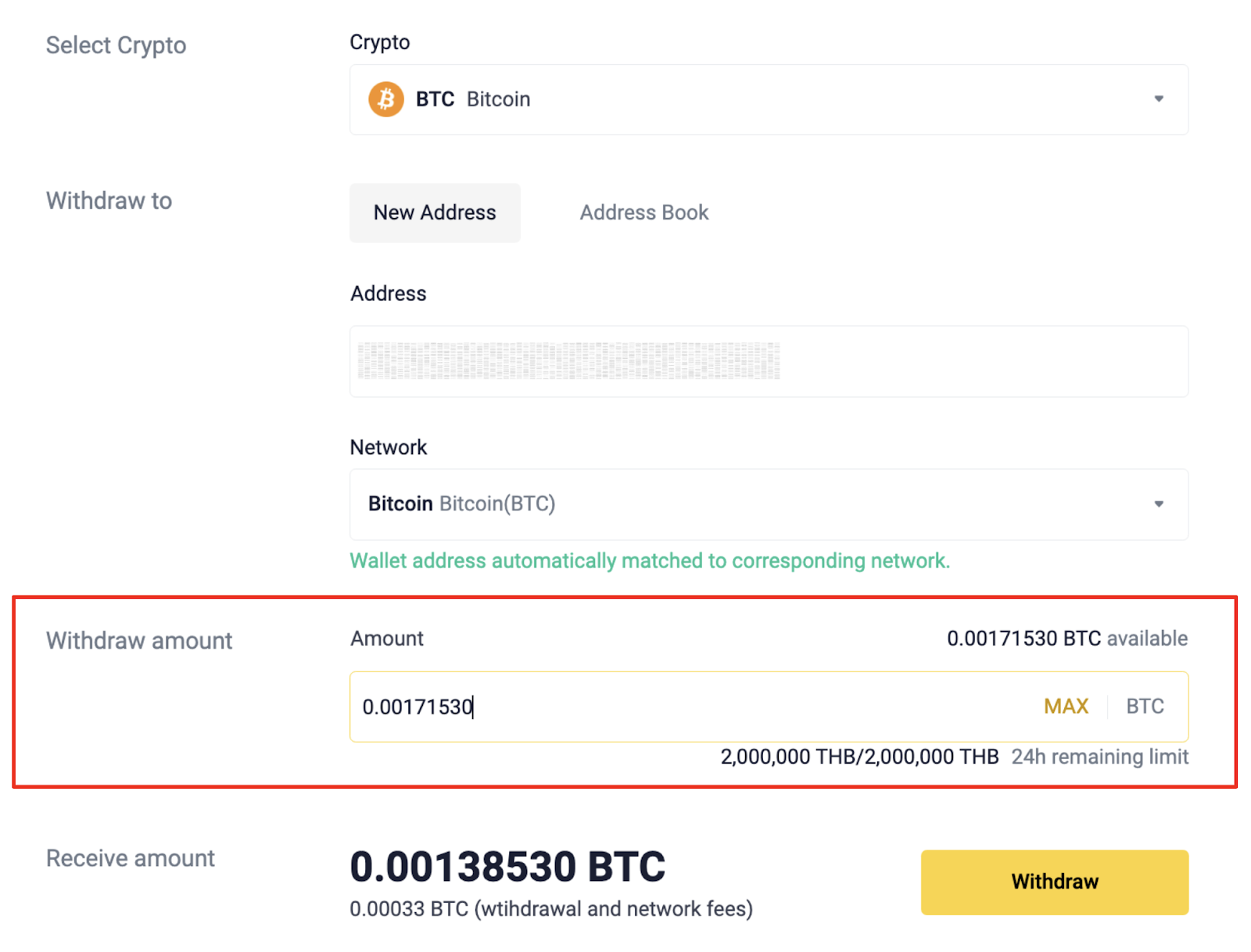
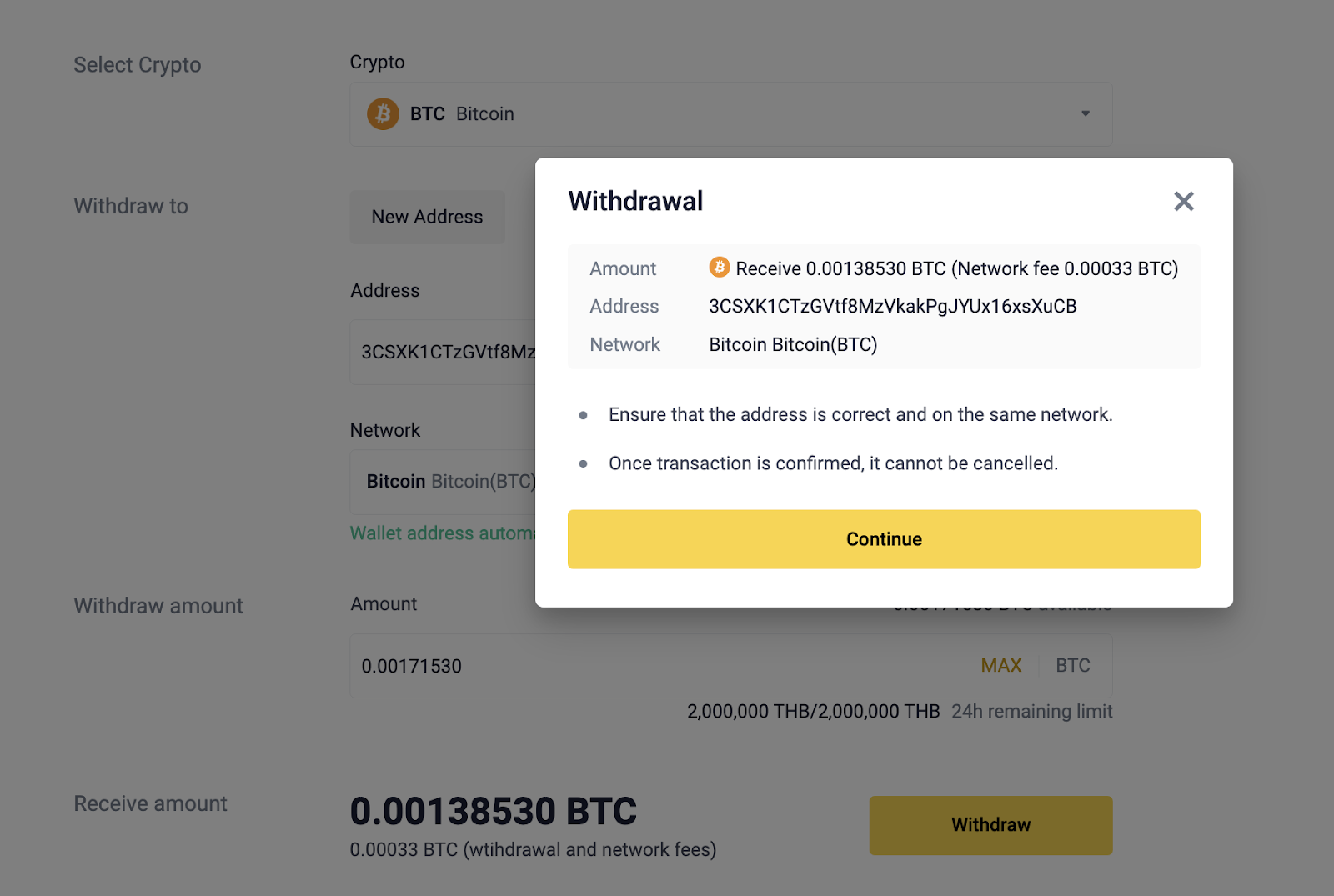
6. You will be prompted to confirm the selected network again. Click [Continue] if the receiving platform supports the network.
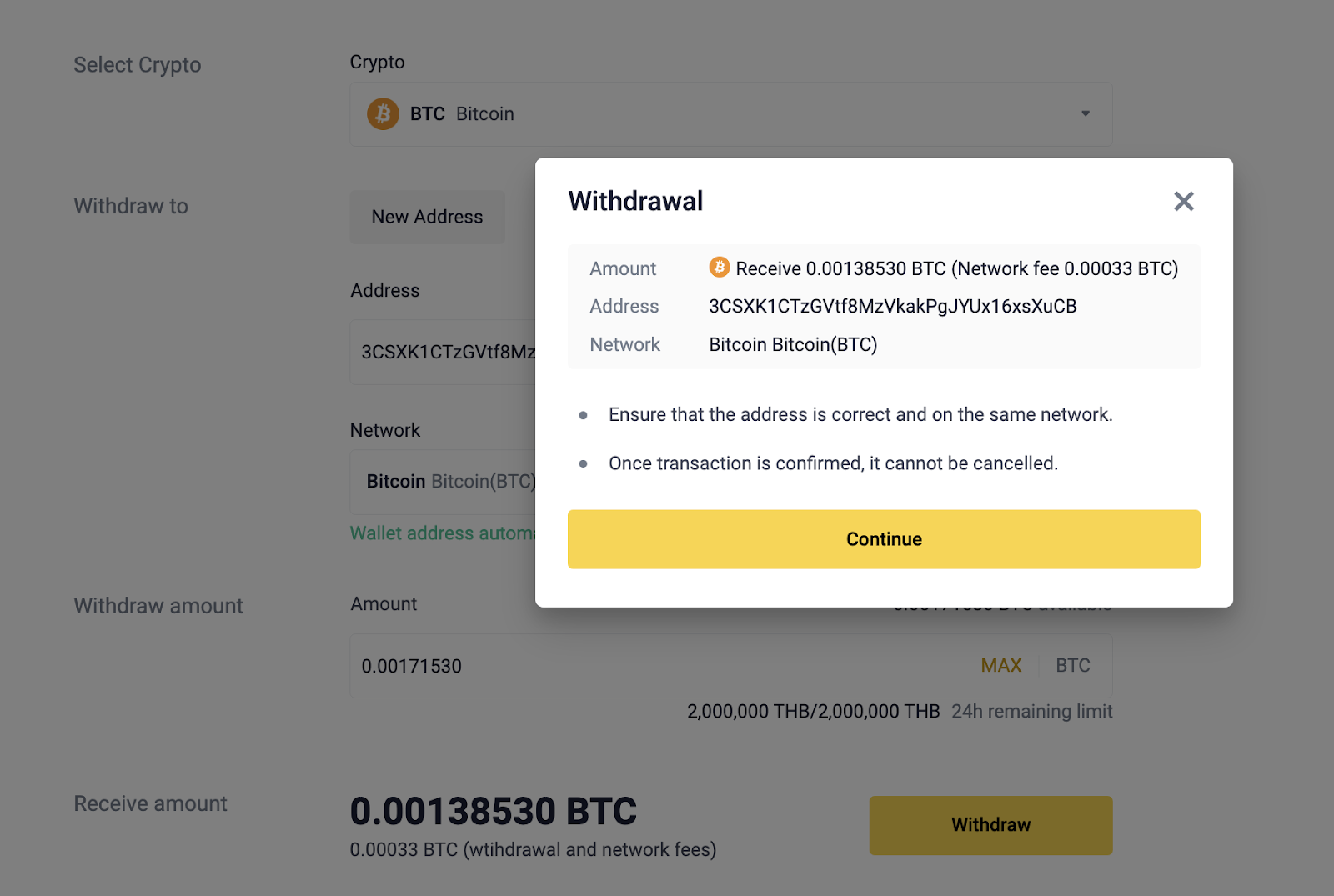
7. Check the withdrawal details carefully. Click [Continue] and verify the transaction with your 2FA devices.
8. Your withdrawal request has been submitted. After confirming your request on BINANCE TH, it takes time for the transaction to be confirmed on the blockchain. The confirmation time varies depending on the blockchain and its network traffic. Please wait patiently for the transfer to be processed.
On Application
1. Log into your BINANCE account and click [Withdrawal] at Home on the application.
2. Select the cryptocurrency you want to withdraw, for example, BTC.
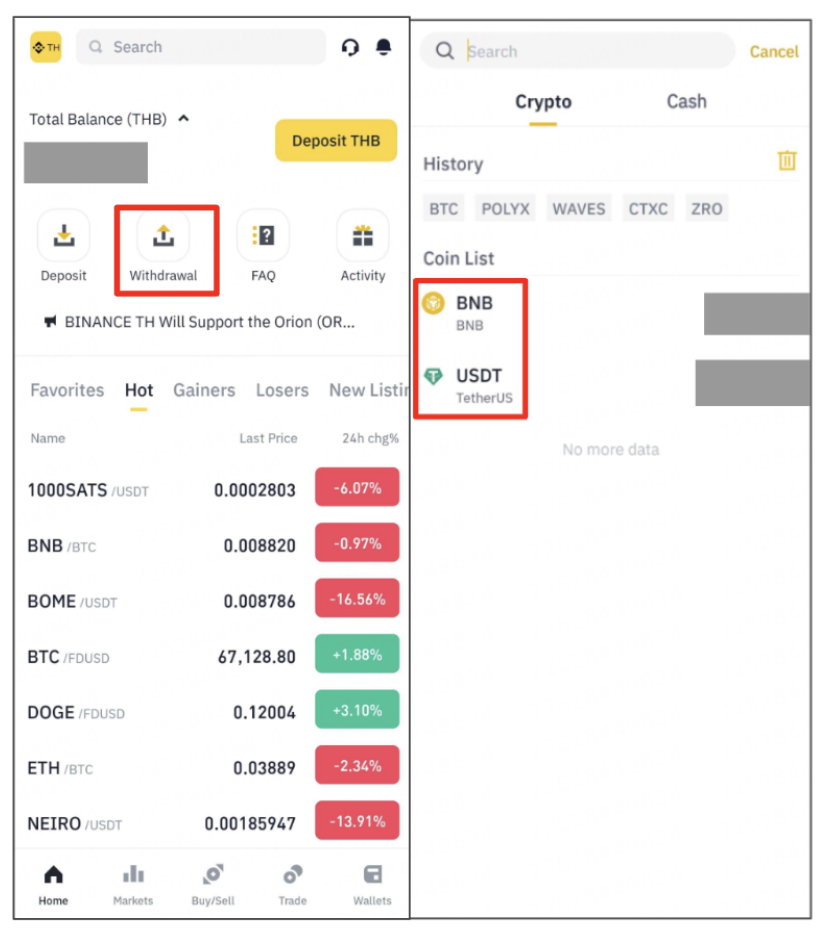
3. Paste the recipient address, or select a saved address by clicking the [address book] icon.
Note: To add a new withdrawal address to your address book, check out the Frequently Asked Question section of this article, Click.
4. Select the network. Depending on the crypto you choose, you will see the corresponding supported networks and network fees for this transaction. Please make sure that the network matches the address entered. If you select the wrong network, your funds might be lost and couldn’t be recovered.
5. Enter the withdrawal amount. You may choose to use the balance from your Spot Wallet by clicking [MAX]. You will see the transaction fee and the final amount you will receive. Click [Withdraw] to proceed.
6. You will be prompted to confirm the selected network again. Click [Confirm], if the receiving platform supports the network.
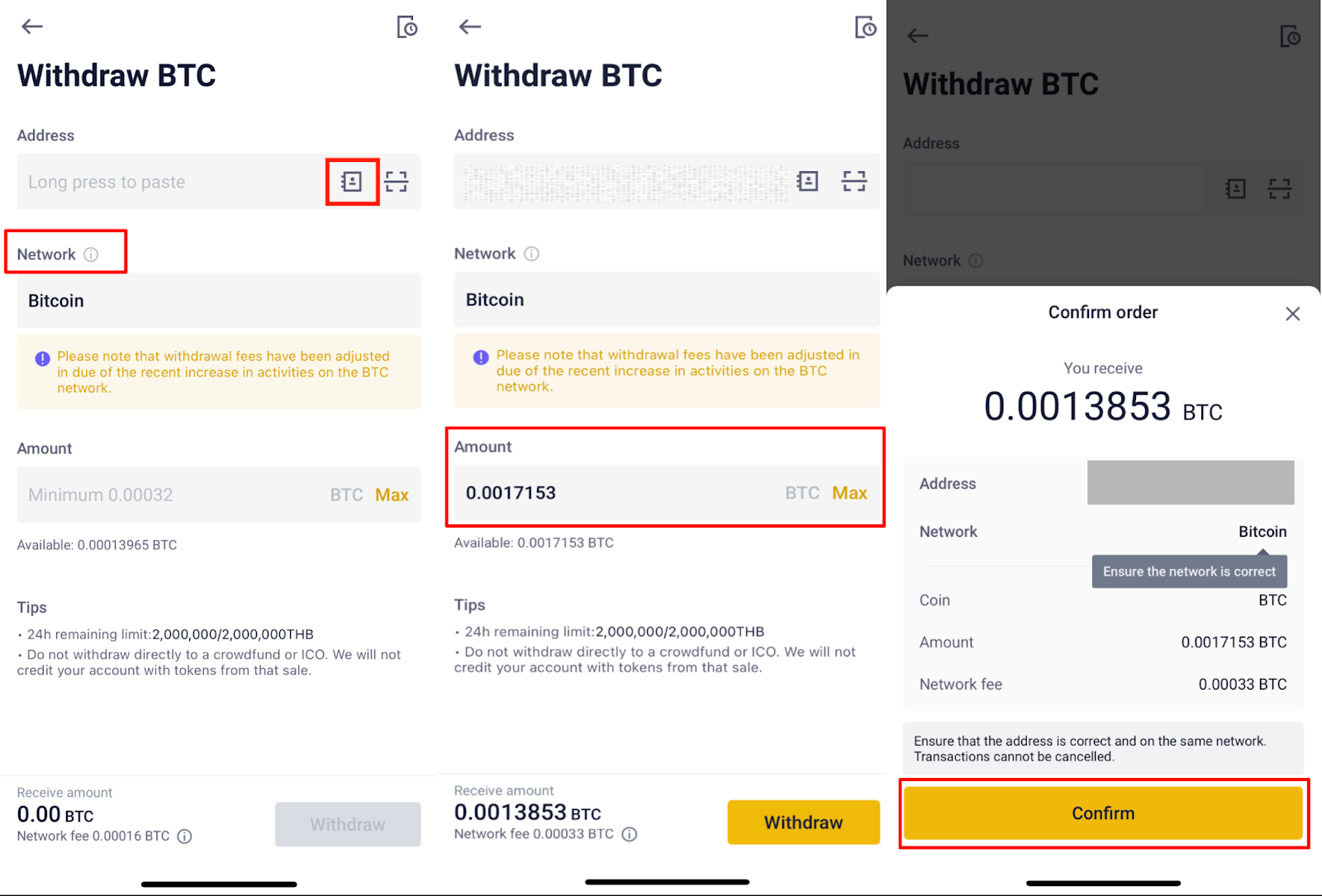
7. Check the withdrawal details carefully. Click [Continue] and verify the transaction with your 2FA devices.
8. Your withdrawal request has been submitted. After confirming your request on BINANCE TH, it takes time for the transaction to be confirmed on the blockchain. The confirmation time varies depending on the blockchain and its network traffic. Please wait patiently for the transfer to be processed.
